添加阿里云docker源
sudo add-apt-repository "deb [arch=amd64] https://mirrors.aliyun.com/docker-ce/linux/ubuntu $(lsb_release -cs) stable"
添加阿里云GPG密钥
curl -fsSL https://mirrors.aliyun.com/docker-ce/linux/ubuntu/gpg | sudo apt-key add -
更新源
sudo apt-get update
目前wsl还是有些问题的,如果版本装的不对很容易出现下方的错误
docker: Error response from daemon: OCI runtime create failed: container_linux.go:346: starting container process caused "process_linux.go:319: getting the final child's pid from pipe caused \"EOF\"": unknown.
查看源里面有些啥玩意(指定版本安装的时候有用)
apt-cache madison docker-ce
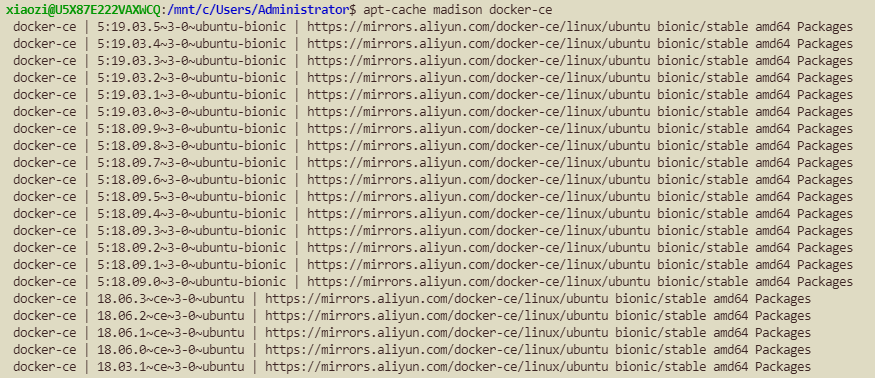
目前系统最低版本要求: 1803 ( 17134 ) 。
1803 下可用 Docker 版本: 17.03.0 ~ 17.09.0
1809 下可用 Docker 版本: 17.03.0 ~ 18.06.1
查看电脑版本的办法如下
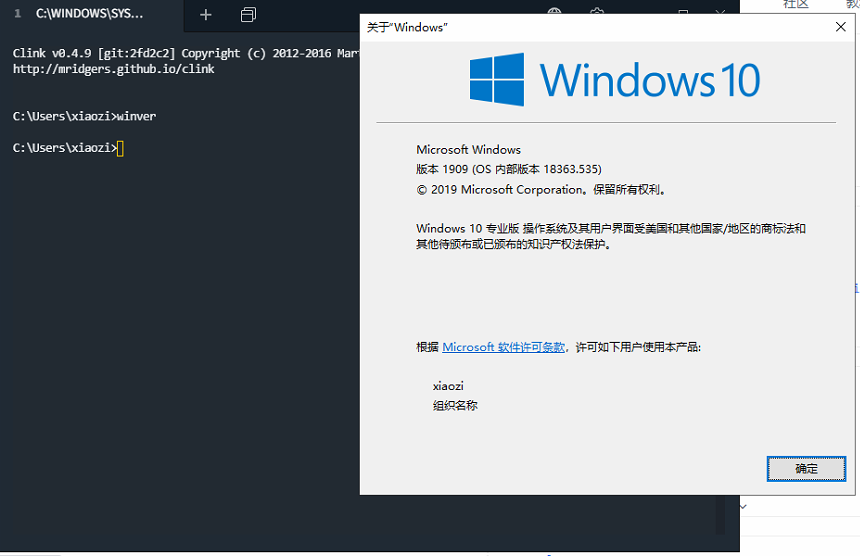
我这个虽然是1909的,不过我实验了,还是只能装18.06.1的版本,高一点都会挂
安装docker
sudo apt-get install docker-ce docker-ce-cli -y
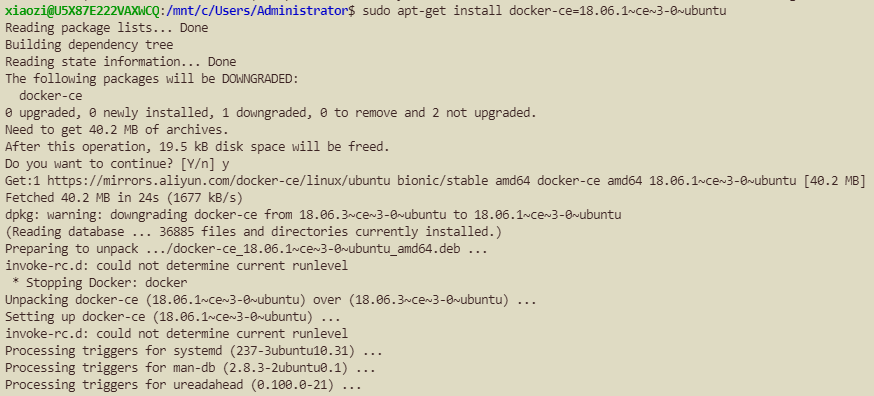
测试
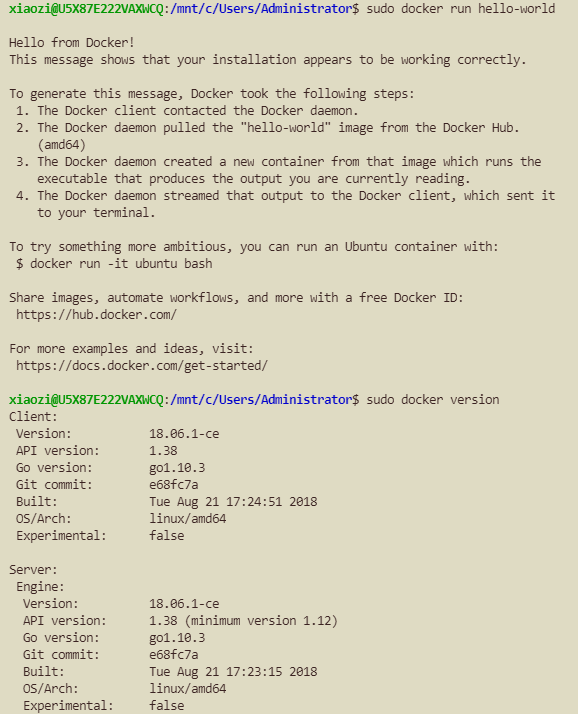
配置镜像加速器(自己登陆阿里云,然后里面有自己的)
https://cr.console.aliyun.com/cn-hongkong/instances/mirrors
针对Docker客户端版本大于 1.10.0 的用户
您可以通过修改daemon配置文件/etc/docker/daemon.json来使用加速器
{
"registry-mirrors": ["https://****.mirror.aliyuncs.com"]
}
重启 sudo service docker restart
注: 如果安装完了发现怎么都起不来,可以尝试一下管理员状态的powershell启动
Last modified on 2019-12-20